SQribe - Backup and restore Microsoft SQL Server databases on Windows, macOS, and Linux.

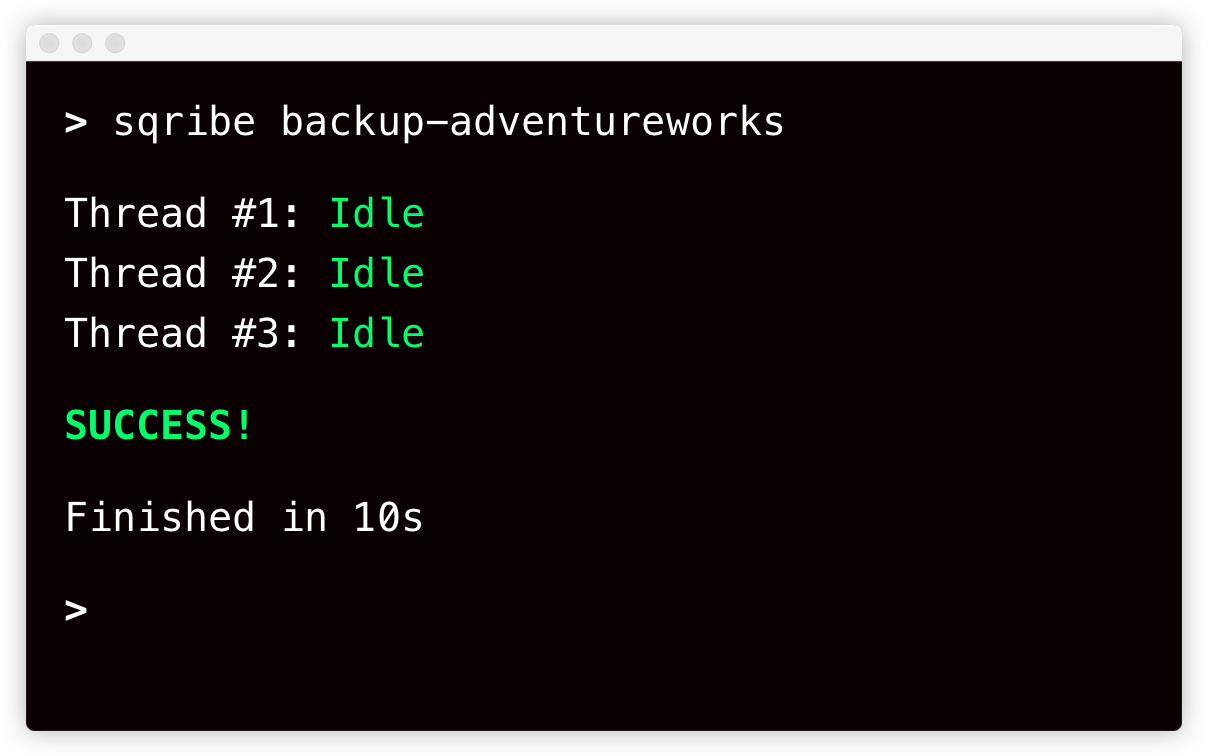



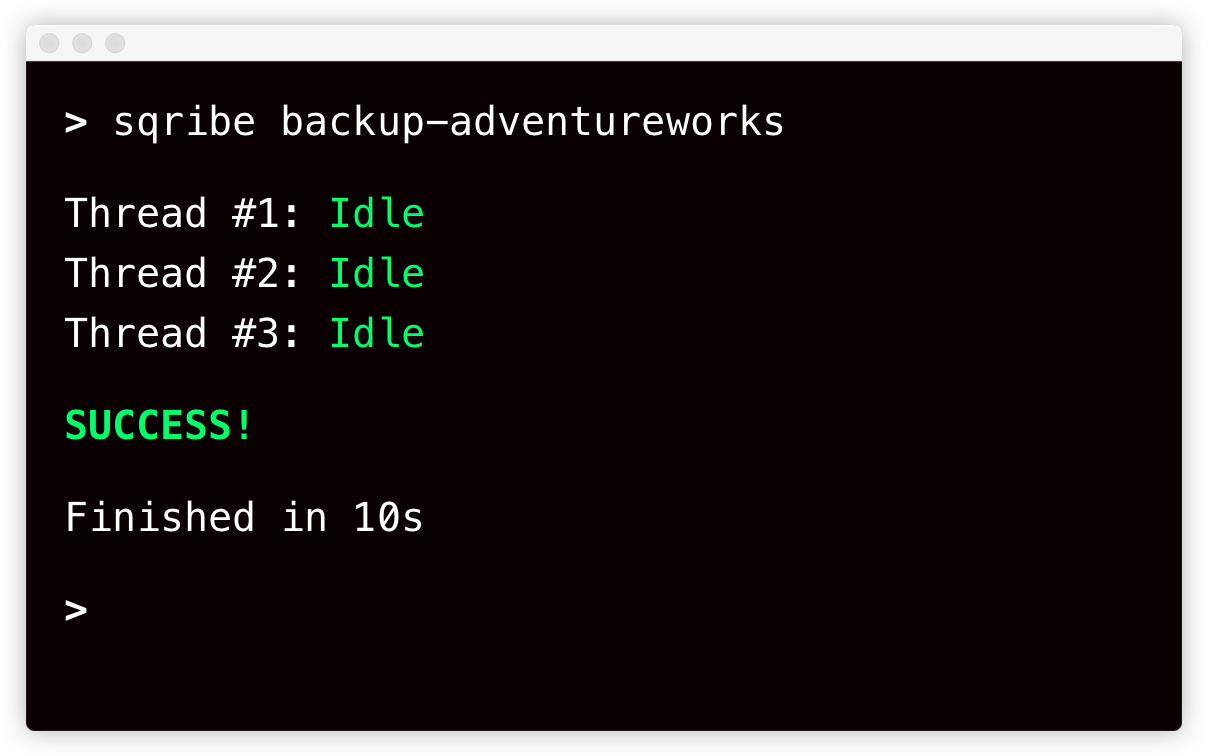

Cloud database services like Amazon RDS and Microsoft Azure SQL are a great innovation, but with the convenience comes the surrender of some control; like access to your backups. Sure, you can create your own restore points, but there’s no easy way to keep offsite copies.

With SQribe you get some of that control back. In one command it will generate schema and/or data scripts that you can put away for safe keeping. And the data can even be compressed!
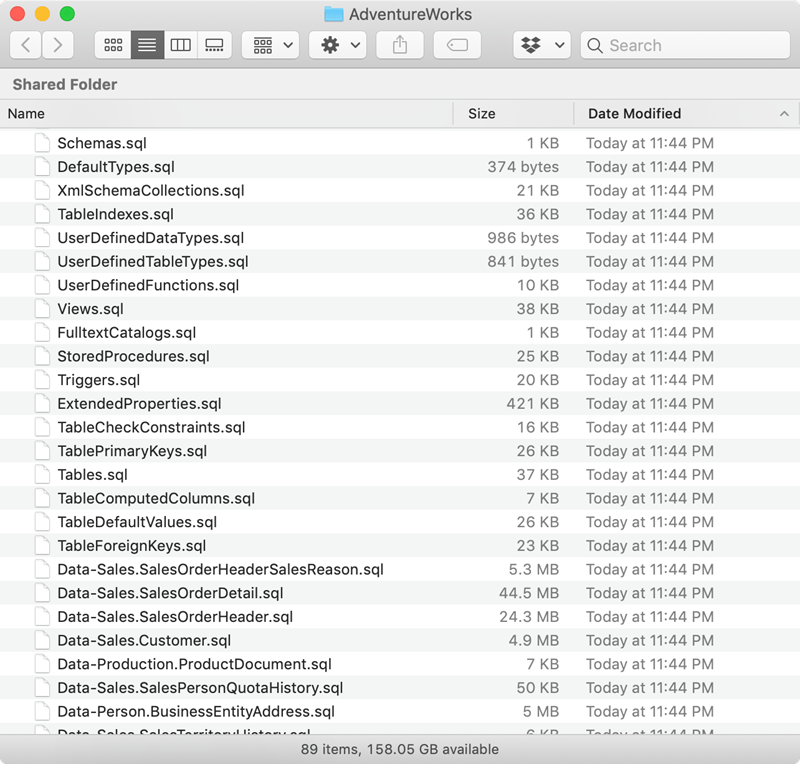

If you’re building web applications that leverage SQL Server, especially CMS platforms like Umbraco, DNN, Orchard, Sitecore, SharePoint, Sitefinity, and more, you probably need to wipe and restore your development database periodically. And the ability to do so from any computer (like a MacBook) would be even better.
SQribe makes it really fast and easy to wipe and restore your development database so that you can enjoy the art of breaking things, er, software development.
You’re likely using git, subversion, or other version control system to manage your development process and ensure continuity, especially if you work in a team. But are you versioning your database?
If you use SQribe to version your database design, you can restore schema and/or data to a point in time just like you can with code. That means diff, merge, and other features the VCS tools provide will all work too, since SQribe uses T-SQL scripts for its backup files.

Many VPN client applications don’t play well together, making it nearly impossible to transfer a database across that boundary. A common scenario is needing to download a production database to refresh a local or staging database when both reside on separate VPNs.
The VPN barrier doesn’t affect SQribe because backup and restore activities are independent. You connect to the source and back it up, then connect to the second and restore. And if you need to wipe and restore as you build, you already have the files. Problem: solved.
SQribe fills a need that many web and native app developers have: quickly backup and restore entire SQL Server databases from anywhere, to anywhere. Finally you can easily back up and restore remote cloud databases without server access! And the files can be versioned with your app projects. What SQribe does isn't new. But it's a focused subset of what more expensive tools provide, at a fraction of the cost, and for Windows, macOS, and Linux!—Chris Bywaters, Managing Partner, Fynydd LLC